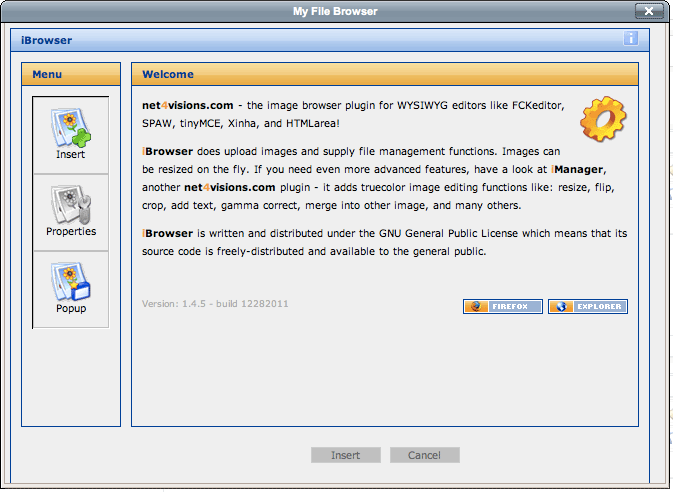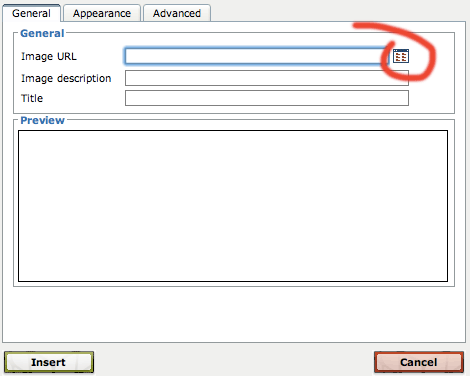iBrowser and TinyMCE
You can find plenty of tutorials how to setup tinyMCE and iBrowser, but non of them mention about common problems, like “error building image list!”, or how to bind regular image browser to iBrowser. Here you can find full instructions.
Firs thing first – download
iBrowser
, and
TinyMCE
. After that you need to of course unzip/untar everything. After this operation you will get TinyMCE installed, next step will by upload iBrowser to plugins directory. Be aware about lowercase in iBrowser directory name. Finally, you should get something like this: /plugins/iBrowser with all iBrowser files.
Remember about permission on this two directories:
iBrowser/scripts/phpThumb/cache
iBrowser/temp
Basic configuration of iBrowser:
$cfg['ilibs'] = array (
array (
'value' => '/uploads/images/',
'text' => 'Site Pictures',
),
array (
'value' => '/uploads/gallery/',
'text' => 'Gallery',
)
);
Be aware that this is not ABSOLUTE path, it’s relative to DOCUMENT_ROOT value.
So… if you absolute to upload images is /var/www/html/data/uploads/images/ and document root is /var/www/html/data path to images should be /uploads/images/
I recommend to cleanup cache folder because there are plenty of old files there.
Lets move with TinyMCE configuration.
What is our goal? We want to get additional button to upload images via iBrowser:

And second goal is to extend default image browser with “browse” function:
Basic configuration:
plugins: "ibrowser",
theme_advanced_buttons2 : "image,ibrowser",
file_browser_callback : 'myFileBrowser',
relative_urls : false,
remove_script_host : false,
and create callback for myFileBrowser
function myFileBrowser (field_name, url, type, win) {
var cmsURL = '/js/tiny_mce/plugins/ibrowser/ibrowser.php' // script URL - use an absolute path!
if (cmsURL.indexOf("?") < 0) {
//add the type as the only query parameter
cmsURL = cmsURL + "?type=" + type;
}
else {
//add the type as an additional query parameter
// (PHP session ID is now included if there is one at all)
cmsURL = cmsURL + "&type=" + type;
}
tinyMCE.activeEditor.windowManager.open({
file : cmsURL,
title : 'My File Browser',
width : 660, // Your dimensions may differ - toy around with them!
height : 460,
resizable : "no",
inline : "yes", // This parameter only has an effect if you use the inlinepopups plugin!
close_previous : "yes"
}, {
window : win,
input : field_name
});
return false;
}
Final effect: