How to scrape page source with Go and chromedp
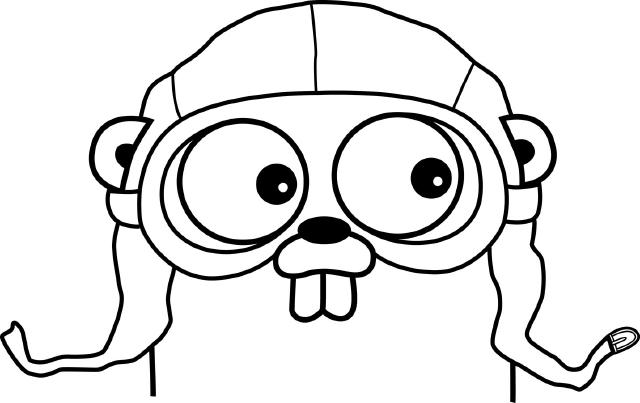
It’s clear what we are trying to achieve, so let’s consider the requirements. Firstly, we need a tool to render web pages since JavaScript is commonly used nowadays. Secondly, we require an API to communicate with the headless browser. Lastly, saving the result can be challenging as browsers are designed to interact with rendered results rather than directly with the source code.
Headless browser
So we are looking for a headless browser. We are going to use Chrome’s headless-shell because it’s easy to use, and it’s based on Chromium . The most significant advantage is docker image, which we can efficiently run on our local machine or anywhere in the cloud.
With one line of code, we can deploy headless-shell in docker container:
docker run -d -p 9222:9222 --rm --name headless-shell --shm-size 2G chromedp/headless-shell
This part will solve us a lot of problems with running browser.
Make it dance
The next step will be to command our headless browser to do what we want. We are going to use chromedp to talk with the headless browser. The code is simple:
package main
import (
"context"
"flag"
"fmt"
"github.com/chromedp/cdproto/dom"
"github.com/chromedp/chromedp"
"os"
)
const (
websiteUrl = "https://www.spidersoft.com.au/"
dockerUrl = "wss://localhost:9222"
)
func main() {
// create allocator context for use with creating a browser context later
allocatorContext, cancel := chromedp.NewRemoteAllocator(context.Background(), dockerUrl)
defer cancel()
// create context
ctx, cancel := chromedp.NewContext(allocatorContext)
defer cancel()
var res string
err := chromedp.Run(ctx,
chromedp.Navigate(websiteUrl),
chromedp.ActionFunc(func(ctx context.Context) error {
node, err := dom.GetDocument().Do(ctx)
if err != nil {
return err
}
res, err = dom.GetOuterHTML().WithNodeID(node.NodeID).Do(ctx)
return err
}),
)
if err != nil {
fmt.Println(err)
}
err = os.WriteFile("output.html", []byte(res), 0644)
if err != nil {
fmt.Println(err)
}
}
What next
You can do a lot more with chromedp than just scraping the page source. You can also take do initial scraping inside the browser itself, or even interact with the page. There is plenty
examples
. I was looking to build a microservice that will just grab a page source and deliver .html file to storage, and scraping was happening in the different place, and using different technology
htmlquery
.
