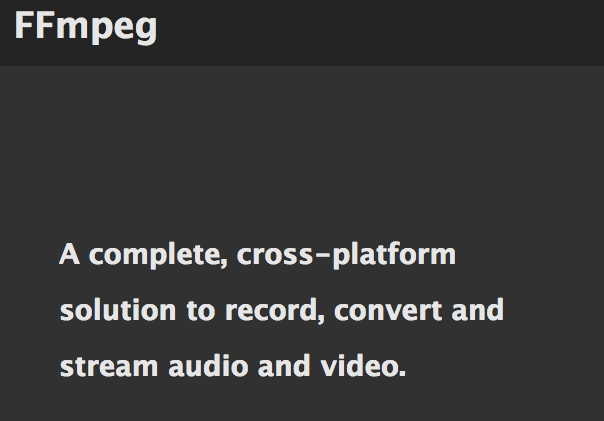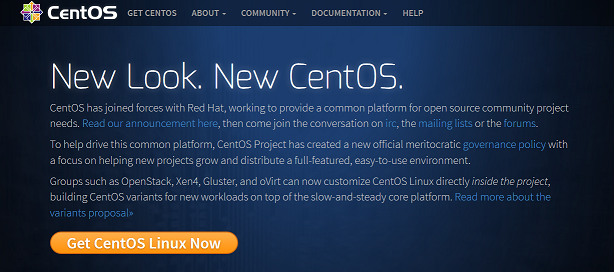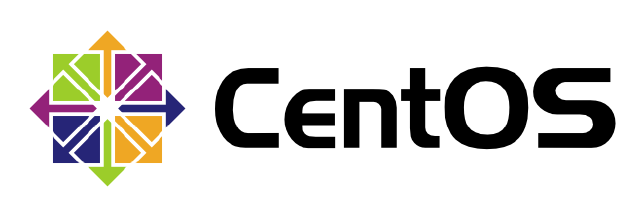
Centos PHP 7 LAMP boilerplate
This time we are going to cook Apache (httpd 2.4), PHP 7.0 as a PHP-FPM . Instructions are pretty simple. You can just copy and paste command to get working stack in less then 15 minutes.
What you can learn from it? How to install Apache 2.4 and PHP 7, how to enable and opcache, and how to install HTTPS on your server, with purchasing SSL certificate.