FFmpeg on AMI Linux and CentOS the easy way
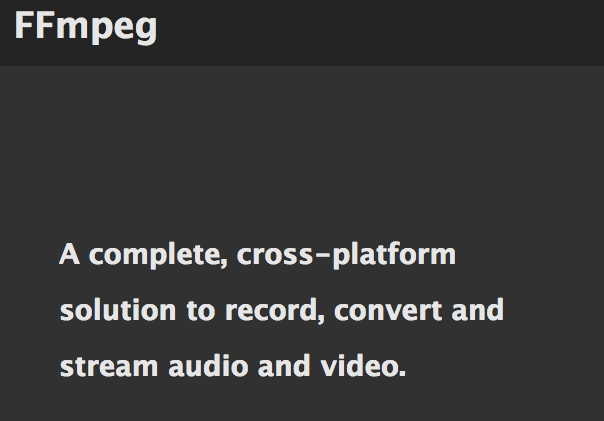
FFmpeg is a complete, cross-platform solution to record, convert and stream audio and video.
All you need to do is just install one more repository:
http://rpmfusion.org/Configuration
wget http://download1.rpmfusion.org/free/el/updates/6/i386/rpmfusion-free-release-6-1.noarch.rpm
sudo rpm -Uhv rpmfusion-free-release-6-1.noarch.rpm
wget http://download1.rpmfusion.org/nonfree/el/updates/6/i386/rpmfusion-nonfree-release-6-1.noarch.rpm
sudo rpm -Uhv rpmfusion-nonfree-release-6-1.noarch.rpm
sudo yum install ffmpeg
Done.ffmpeg version 0.10.15 Copyright (c) 2000-2014 the FFmpeg developers built on Aug 30 2014 15:49:19 with gcc 4.4.7 20120313 (Red Hat 4.4.7-3)
Obviously there is no fun with FFmpeg if you don’t have anything to convert. I needed to crop vertical videos from iPad to square – Vine like format.
Initial size of video was 1280×720 – I wanted to make them square, and crop from top and bottom.
Magical line for me was:
/usr/bin/ffmpeg -strict experimental -c:v h264 -i in.MOV -c:a copy -filter:v "crop=720:720:280:0" out.mp4
Why i’m giving this example ? Because of couple issues. One of them was seeing ugly error:
[NULL @ 0x7ce340] Codec is experimental but experimental codecs are not enabled, see -strict -2
it was solved by -strict experimental.
Second one was:
Error while opening encoder for output stream #0:1 - maybe incorrect parameters such as bit_rate, rate, width or height
and it took me a while to figure out, that FFmpeg can’t deal with audio conversion. So -c:a copy just force to copy audio stream.
One more cool feature – you can rotate video if need –
/usr/bin/ffmpeg -strict experimental -c:v h264 -i in.MOV -c:a copy -filter:v "crop=720:720:280:0" -vf "transpose=1" out.mp4
