Docker, GO and CGO application build
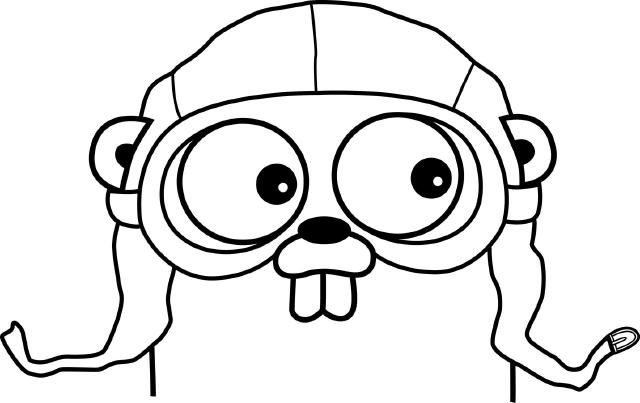
I’ve been avoiding Docker for a very long time. I started as a sysadmin setting up servers running FreeBSD and early versions of Debian on bare-bone servers. As soon as “cloud” came into the market, I switched to AWS and GCE and have used them since then. EC2 was my always goto choice to deploy something on the internet quickly. But Docker — for some reason, I was avoiding it until this two years ago, when I started using it. Without too much trust.
But today, history is not about my love & hate relationship with Docker, but about deploying the GO application and VIPS library. A couple of problems appeared during the process, and it’s worth mentioning them for future generations because I could find much help around my issues.
So… you think you can get away with golang:alpine building go GCO app?
It is not going to happen. Why? Without going into details, alpine is a “lightweight” version of Linux, and it does not contain all the necessary tools to build and run applications with CGO bindings properly.
How to pimp up your docker image with newer versions of packages
Long story short: golang:latest is built on Debian buster, and it contains a pretty old version of VIPS — I figured out that I can update it with a newer version coming from “bullseye” distribution. Because we can’t just hack our image by modifying the image, the way to go is to install software-properties-common and then add a bullseye repository before installing actual dependencies. It works :)
FROM golang:latest AS base
RUN apt-get update && \
apt-get -y --no-install-recommends install software-properties-common && \
add-apt-repository "deb http://httpredir.debian.org/debian bullseye main" && \
apt-get update && \
apt-get -qq install -y libvips-dev && rm -rf /var/lib/apt/lists/*
Making sure about correct build architecture
So… As I mentioned before I do have M1 chip, so without setting up anything “default” GOARCH is arm64 — I wasn’t aware of that until I couldn’t run it on my “regular” Intel based server.
FROM base AS build
ARG TARGETOS
ARG TARGETARCH
ENV CGO_ENABLED=1
ENV TARGETOS=linux
ENV TARGETARCH=amd64
ENV PKG_CONFIG_PATH="/usr/lib/pkgconfig"
ENV CC=gcc
RUN --mount=target=. --mount=type=cache,target=/root/.cache/go-build \
GOOS=${TARGETOS} GOARCH=${TARGETARCH} go build -o /out/worker cmd/worker/main.go
