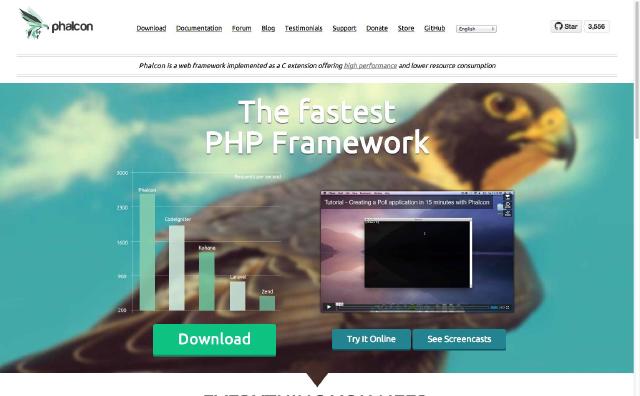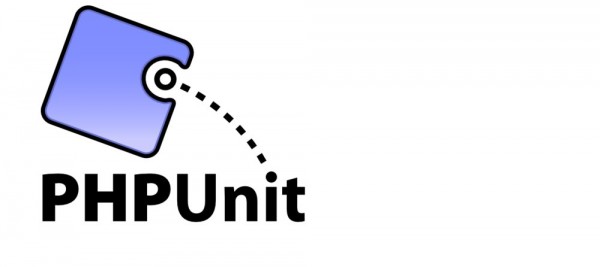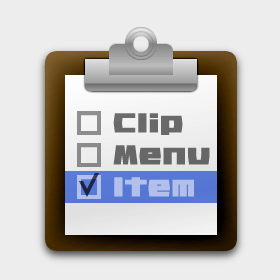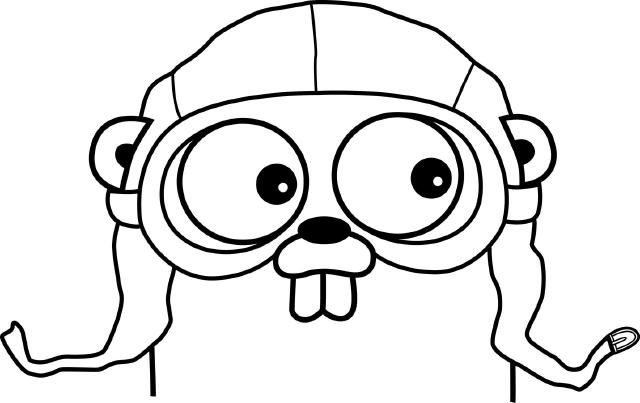
Getting started with go language on Mac OS X
Node.js is like space shuttle – very sophisticated, very fast but one simple mistake and… it goes down.
So recently i tried The Go Language which is advertised as
Go is an open source programming language that makes it easy to build simple, reliable, and efficient software.
Because google is a creator of this langauge documentation sucks. Plenty of random documents of everwhere, no clean how to documentation.