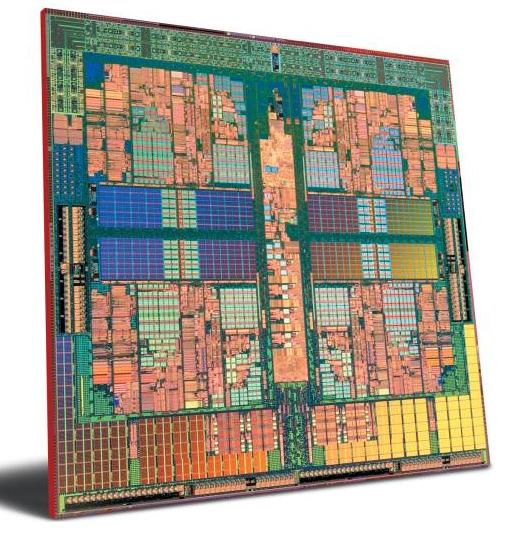Shuttle XS35 V2 and CentOs drivers
Some time ago I bought extremely quiet Shuttle XS35 V2 device to have something “seperate” for my web development work. Right now this awesome fan less device has many purposes. Works as full web dev stack, with Apache, PHP, MySQL, mongoDB, and even Jenkins machine.
Recently I realised that this small ugly device got also WiFi cart into it. Because I’m running out of cables and space in my apartment i figure out, that I could move it easily without plugging into it more cables.