
PHP 7 on AMI Linux (EC2)
PHP 7.0 it’s already a while on the market. Let’s install it on EC2 instance. Here you can find a quick recipe:

PHP 7.0 it’s already a while on the market. Let’s install it on EC2 instance. Here you can find a quick recipe:
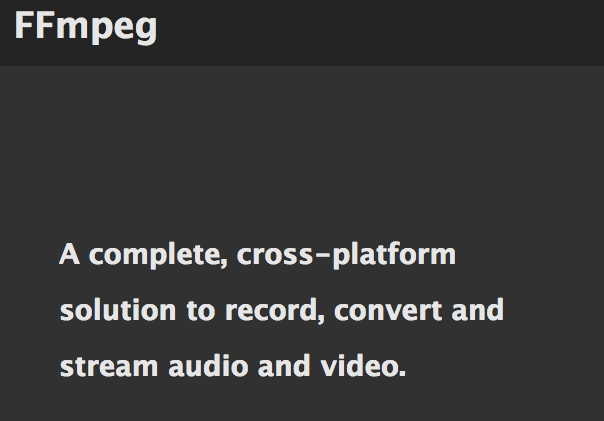
FFmpeg is a complete, cross-platform solution to record, convert and stream audio and video.
All you need to do is just install one more repository:
http://rpmfusion.org/Configuration
wget http://download1.rpmfusion.org/free/el/updates/6/i386/rpmfusion-free-release-6-1.noarch.rpm
sudo rpm -Uhv rpmfusion-free-release-6-1.noarch.rpm
wget http://download1.rpmfusion.org/nonfree/el/updates/6/i386/rpmfusion-nonfree-release-6-1.noarch.rpm
sudo rpm -Uhv rpmfusion-nonfree-release-6-1.noarch.rpm
sudo yum install ffmpeg
Done.ffmpeg version 0.10.15 Copyright (c) 2000-2014 the FFmpeg developers built on Aug 30 2014 15:49:19 with gcc 4.4.7 20120313 (Red Hat 4.4.7-3)
Obviously there is no fun with FFmpeg if you don’t have anything to convert. I needed to crop vertical videos from iPad to square – Vine like format.
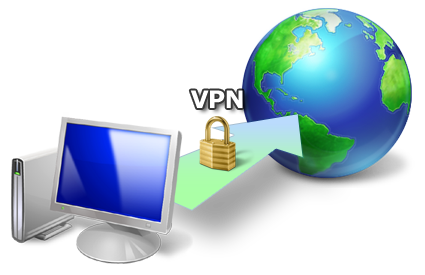
The easiest way to setup VPN server on Amazon EC2 instance.
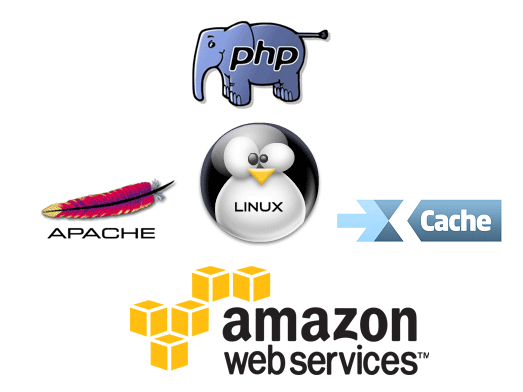
This tutorial just updated version of my previous one . This time we are going to install newer version of apache (httpd 2.4), PHP 5.4 but as a PHP-FPM . Instructions are pretty simple. You can just copy and paste command to get working stack in less then 15 minutes.
What you can learn from it? How to install Apache 2.4 and PHP 5.4, how to enable and APC, and how to install HTTPS on your server, with purchasing SSL certificate.

EC2 Instances on Amazon out of the box, does not contain any SWAP space . So if you exhaust memory, machine probably stuck. It’s very good practice, to give them at least slow SWAP memory to save instant crashes.
Process is quite simple. Let’s check how much free space we have: